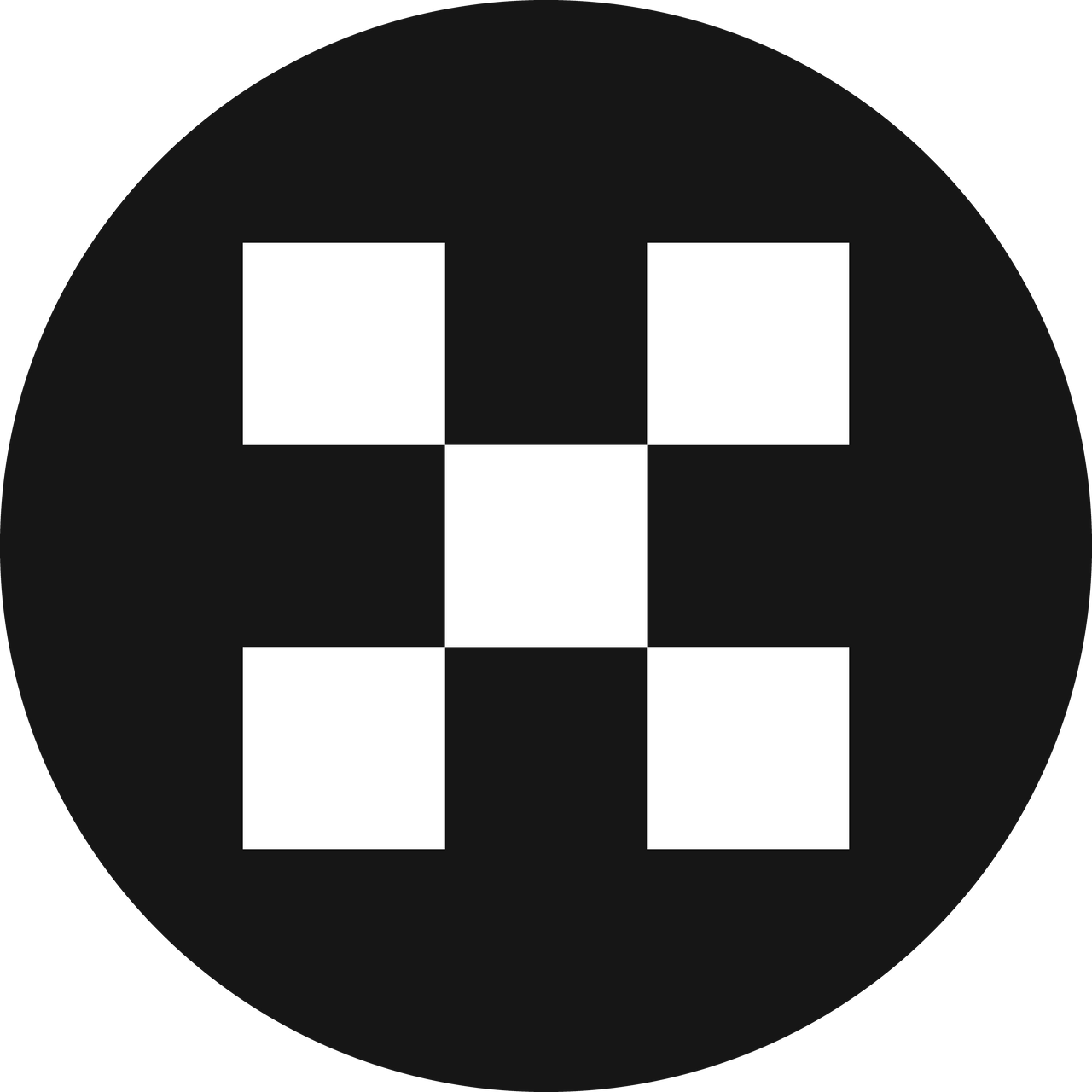 Wallet
WalletOKX Wallet Review 2025 – Security, Fees, Features Explored
- Supports cryptos from over 130 blockchains
- Available as both mobile app and browser extension
- Offers top security measures such as biometric authentication and token warnings
OKX Wallet is a decentralised cryptocurrency wallet that provides non-custodial storage across more than 130 blockchains, including Bitcoin, Ethereum, and Solana. The wallet is a distinct product from the main OKX exchange, allowing customers to manage their bitcoins using encrypted private keys.
We tested the OKX Wallet on mobile and web devices to determine its security, privacy, supported assets, essential functionality, and user friendliness. Discover our results in our OKX Wallet review, and see how it compares to other hot wallet providers in 2025.
What is OKX Wallet?
Let’s start this OKX Wallet review with a brief overview of how the wallet works.
Launched in 2022, OKX Wallet is a non-custodial wallet that allows users to send, receive, and store cryptocurrencies in a private and safe environment.
Downloaded as an iOS/Android app or browser extension, the wallet ensures crypto investors retain complete control of their digital assets. The self-custody framework provides users with encrypted private keys — this means third parties, including OKX, cannot access the wallet, freeze funds, or restrict transactions.
OKX Wallet Pros and Cons
OKX Wallet has numerous notable features, including extensive asset compatibility across over 130 blockchains. Whether you’re holding major cryptocurrencies like Bitcoin (BTC) and Dogecoin (DOGE), or recently listed tokens from the Polygon or Base networks, the wallet keeps everything organised in one spot. It also caters to experienced traders looking for direct access to dApps like Uniswap and Raydium, as well as yield products like staking and yield farming.
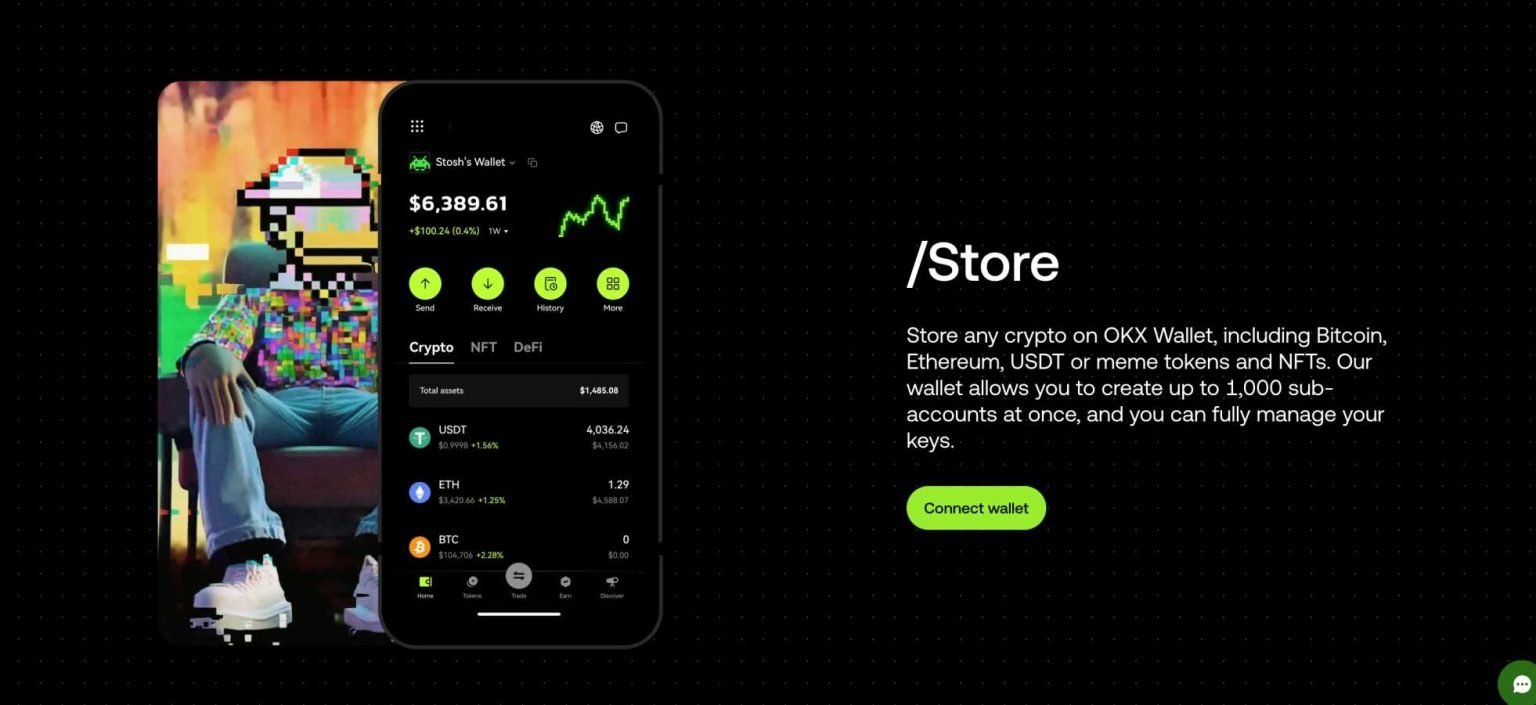
Some built-in features may be unsuitable for novice investors, and the wallet’s lack of support for standard payment methods turns off first-time purchases. Customer service is likewise subpar, with some consumers experiencing wait times of several hours. OKX does not provide native desktop software either, which is a significant disadvantage for individuals who want specialised Mac or Windows capability.
OKX Wallet supports over 130 blockchains and networks, and users may store millions of cryptocurrencies, from mega-caps like BTC and Ethereum (ETH) to nascent tokens that trade primarily on decentralized exchanges (DEXs).
Research reveals that OKX Wallet is more than simply a crypto wallet, since it comes packed with built-in functionality. Users may switch cryptocurrencies, earn passive returns, observe trending markets, and trade NFTs without leaving the wallet interface. The program also links with decentralized apps (dApps) like Uniswap and Decentraland, representing an all-in-one ecosystem for the Web 3.0 age.
In terms of accessibility, OKX Wallet is open internationally, therefore unlike the main OKX exchange, it cannot limit users depending on their location.
Pros
- Store any digital asset from more than 130 blockchains
- Available as a mobile app and browser extension.
- Security features include biometrics and token warnings.
- The non-custodial architecture guarantees that investors own and manage their investments.
- Direct access to Web 3.0 capabilities such as DeFi, NFTs, and staking.
- Offers market analysis for millions of tokens.
Cons
- Some features may be rather difficult for novices.
- Lack of desktop apps for Mac and Windows.
- Long support waits at peak times.
- Users cannot purchase or sell cryptocurrency using fiat money.
- Less secure than a hardware wallet.
Review: OKX Wallet Security
As a non-custodial provider, security aspects are the most crucial consideration. OKX cannot assist in the recovery of lost or stolen cash since the user alone has access to their private keys. This dynamic makes OKX users entirely accountable for preserving their investments.
This section looks at critical safety precautions that may help keep your assets safe.
Encrypted Private Key and Secret Passphrase
Private keys are specific to your OKX Wallet. They are encrypted and saved on the browser or smartphone, enabling consumers to authorise blockchain transactions from their device.
Traditional private key maintenance is typically time-consuming and hazardous due to its length and complexity (64 hexadecimal characters). That’s why OKX Wallet includes a 12-word backup passphrase.
To prevent any hacking concerns, users should write down their password on a piece of paper. OKX prompts users to re-enter certain terms to guarantee they were properly recorded.
Biometrics
OKX Wallet also demands biometrics as an extra security measure. Depending on whether your smartphone is presently using fingerprint ID or face recognition, the mobile app will utilise either. Desktop users may also gain biometric security using passkeys or smartphone verification. Another alternative is to use password logins, which are less secure.
Open Source and Security Audits
OKX, one of the greatest cryptocurrency wallets, is open source. This openness assures that the program has been well tested and that anybody may inspect the source via GitHub. In principle, any possible vulnerabilities will be detected early by the larger development community.
Reputable security organisations like as CertiK and SlowMist regularly audit OKX Wallet, offering extra protection for wallet users.
Security Monitoring Filters
The browser and mobile apps have a security monitoring feature. The system checks wallet connection requests to identify possible attacks. This includes dApp and website connections, which pose one of the most serious hazards to wallet users: malware and viruses may let hackers to access the wallet and steal the stored cryptocurrency.
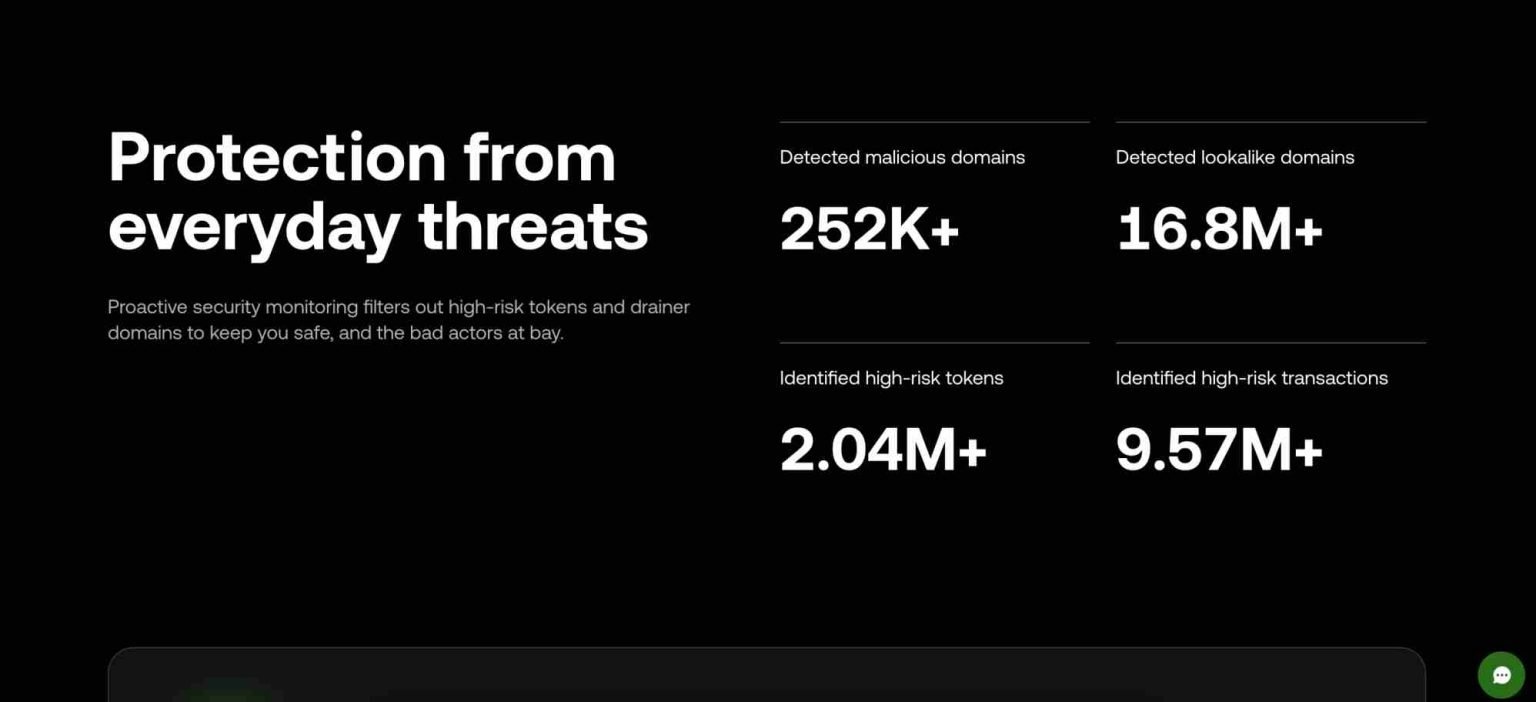
According to OKX, the security system has identified more than 252,000 fraudulent domains and approximately 17 million lookalike domains.
The monitoring tool also excludes high-risk tokens. New cryptocurrency projects often transfer tokens to random blockchain addresses; although not all are malevolent, fraudsters utilise this method to deplete wallet holdings. Since its start, OKX has recognised over 2 million high-risk tokens, allowing consumers to avoid possible frauds.
However, the security filter is not completely correct; users should carefully evaluate wallet connections rather than relying only on the system.
OKX Wallet supports coins and networks.
OKX Wallet supports more than 130 blockchains and networks, making it an excellent alternative for holding diverse portfolios in one secure location. It supports the top cryptocurrencies to purchase, such as Bitcoin, Ethereum, XRP (XRP), Solana (SOL), Cardano (ADA), Tron (TRX), DOGE, and Stellar (XLM).
OKX Wallet is interoperable with major layer-2 networks like Base, Arbitrum, Polygon, and Linea.
Users may add custom tokens to all accessible networks, therefore OKX essentially supports millions of digital assets. As a result, you can quickly add additional cryptocurrencies to your wallet balance by simply copying and pasting the unique contract address before transferring the tokens.
As we will see later in our OKX Wallet review, the software’s multi-chain design enables token swaps between many blockchains, removing the need to transfer cash to and from centralised exchanges. This functionality strengthens the wallet’s position as an all-in-one Web 3.0 ecosystem.
OKX Wallet Features:
This section explains the key features of OKX Wallet, including how they function and why you should use them.
Self-Custody
Self-custody wallets like as OKX provide actual asset ownership. Unlike bank and stock broking accounts, investments do not need centralised custodianship. Any cryptocurrencies kept in OKX Wallet are entirely owned by the device’s owner, enabling them to avoid counterparty concerns such as frozen balances or stopped transactions.
The wallet links directly to the appropriate blockchain, so you never require permission to deposit or receive payments. Even OKX cannot access your wallet balance, even if it wanted to. The encrypted private keys are held on the user’s device, giving them the exclusive power to authorise transactions.
Swaps
Built-in swaps are one of the finest features of OKX Wallet. The browser and mobile wallet include an aggregator that links to more than 400 DEXs across 30 network ecosystems. This includes Ethereum’s Uniswap and SushiSwap, as well as popular Solana DEXs like as Jupiter, Orca, and Raydium.
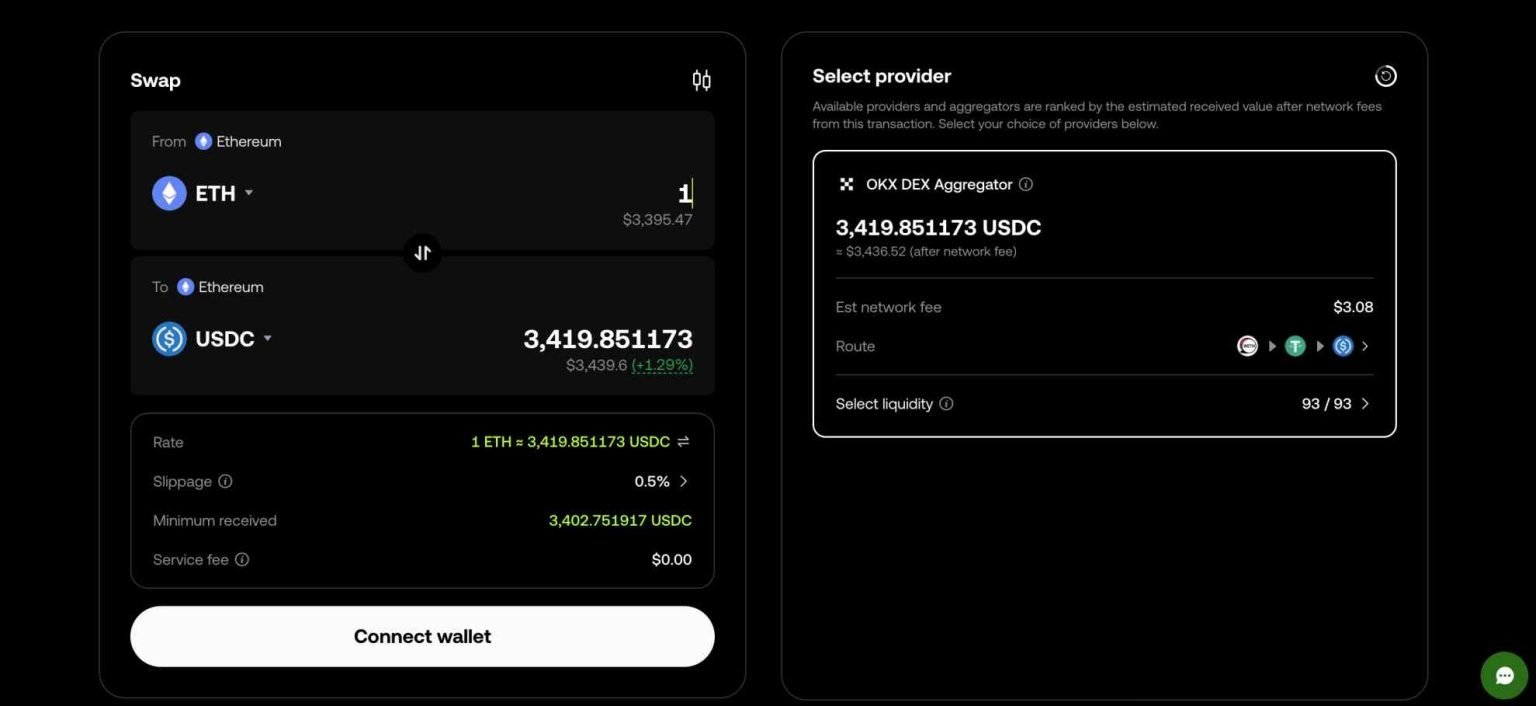
The swap method is straightforward and inexpensive; users just input the “To” and “From” tokens, as well as the conversion amount.
The wallet’s routing feature guarantees that traders get the market’s best exchange rates. If necessary, it divides orders across two or more exchanges depending on available liquidity. Everything is processed in real time, and most users get their freshly acquired tokens within seconds. OKX does not collect any additional costs; it just gathers quotations from compatible DEXs.
Another exchange feature is the cross-chain bridge, which allows users to trade bitcoins using multiple network standards.
For example, imagine the customer wishes to exchange ETH (Ethereum blockchain) for SOL. While these cryptocurrencies run on separate blockchains, the wallet leverages decentralised bridges to enable near-instant conversions. This approach assures that cryptocurrency dealers never lose ownership of their private keys, making the whole exchange process non-custodial.
Staking
OKX Wallet’s aggregator tool supports DeFi devices with hundreds of built-in ecosystems for passive yields. Users gain extra revenue from cryptocurrencies that would otherwise remain idle in their wallet balance, possibly resulting in compound returns over time.
Crypto-staking is one of the most popular DeFi strategies. Users may stake a variety of digital assets, including stablecoins like Tether (USDT) and USD Coin (USDC), which earn up to 10.39% and 26.89%, respectively. Staking parameters, such as APYs and minimum lock-up restrictions, vary according to the liquidity pool.
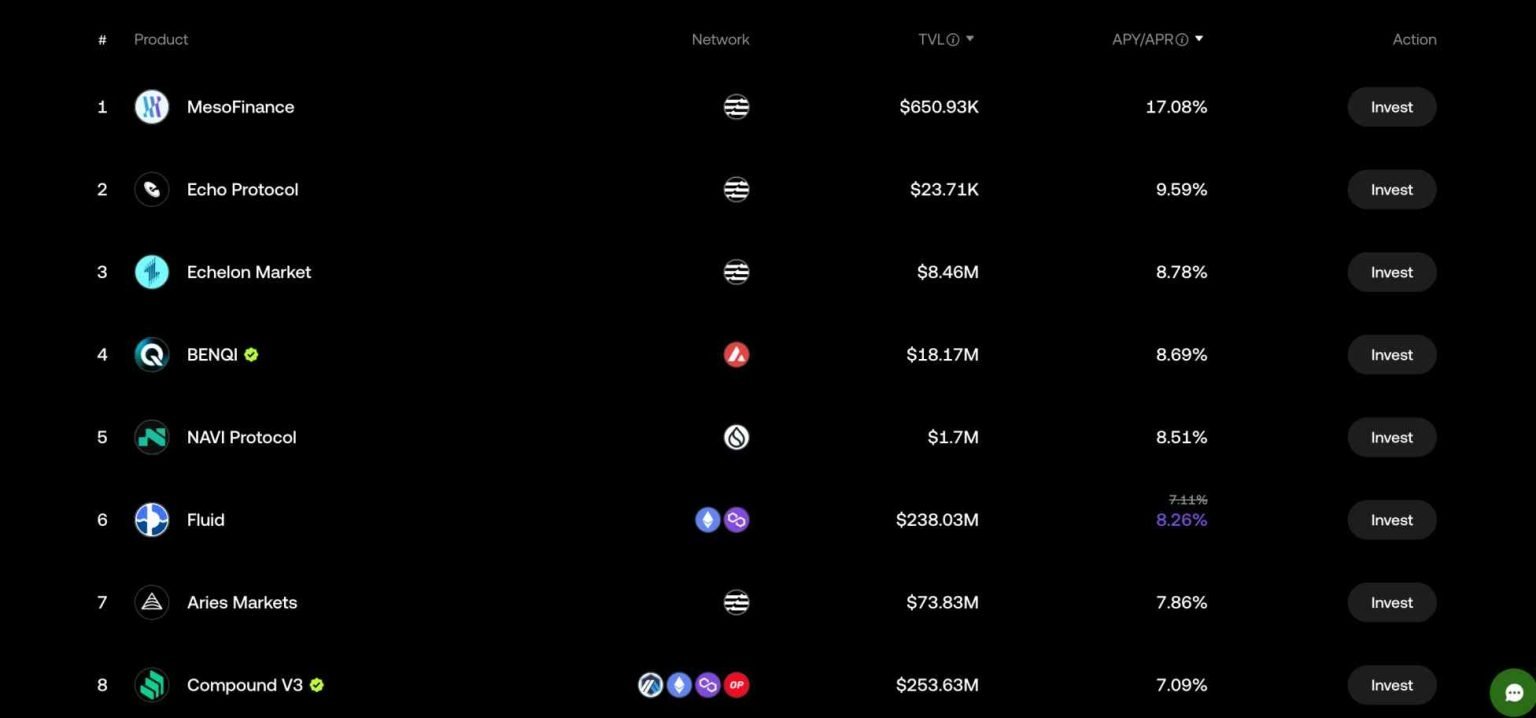
Users may also hold proof-of-stake currencies like SOL and ETH, as well as meme coins like Bonk (BONK) and FLOKI (FLOKI). Simply input the cryptocurrency you wish to stake and check the available pools, yields, and liquidity.
Loans
Wallet users may borrow cryptocurrency on-chain, bypassing conventional lenders. Borrowers use stored digital assets as collateral, with no credit checks or application procedures necessary.
The lending function only supports three cryptocurrencies: USDC, Sui (SUI), and Aptos (APT). USDC loans are the most competitive, with NAVI Protocol offering interest rates as low as 0.48%. This built-in lending protocol allows for a maximum loan-to-value (LTV) of 80%, resulting in loans of up to 800 USDC for every 1,000 USDC placed as collateral.
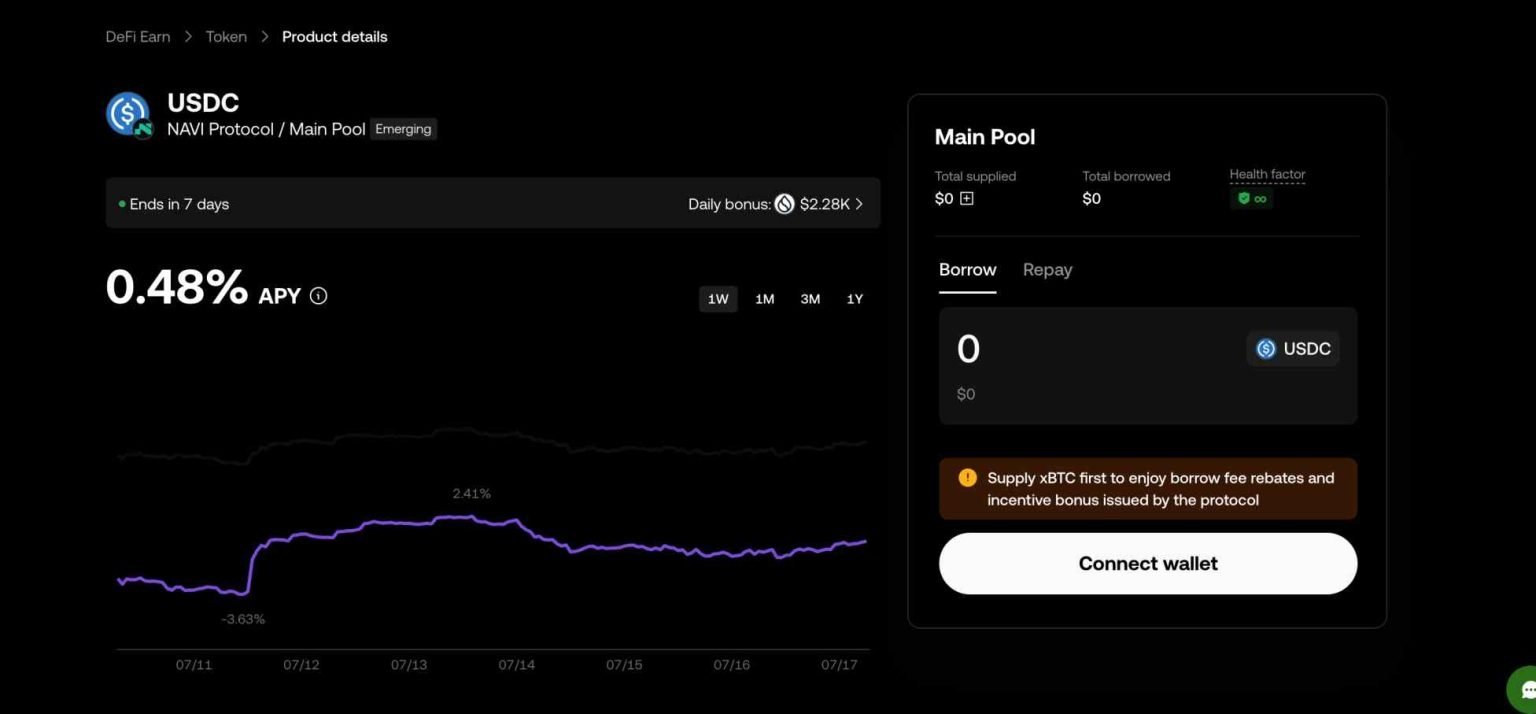
Although crypto loans allow investors to expand market exposure without liquidating current assets, they are not risk-free. OKX Wallet procedures may liquidate your collateral if the LTV ratio exceeds the agreed-upon limit. This risk increases if your collateral is a risky asset and the whole cryptocurrency market undergoes extreme price changes.
Market Analysis:
OKX’s data-rich market insights help customers find the next 1000x cryptocurrency. The dashboard pulls data for millions of tokens from the most popular trading ecosystems, including Base and TONNE, Ethereum, Solana, and BNB Chain.
Users may research cryptocurrencies using a variety of market data, including price performance, trading volume, liquidity, and market capitalisation. OKX Wallet also categorises tokens based on popular searches and trends, allowing traders to discover possible gems before they become viral.
Once you’ve selected a compatible token, pressing the “Buy” button will lead you to the trade form. After picking the payment asset, a smart contract deducts it from the wallet balance before depositing the new token a few seconds later.
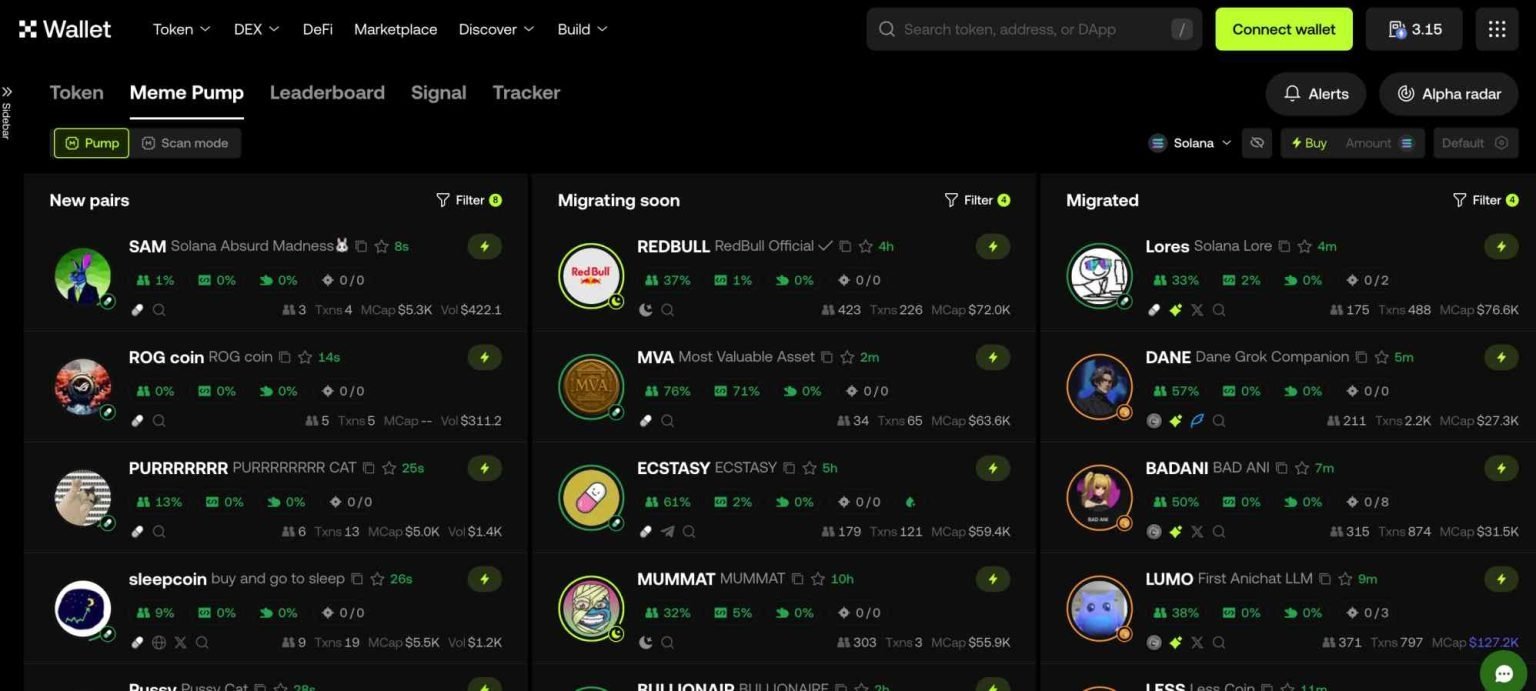
High-risk, high-reward traders may enjoy the Meme Pump function. This tool is available on the market analysis dashboard and links users to Pump. Fun tokens—the extremely speculative Solana viral coin casino.
OKX Wallet dApp Support.
Our OKX Wallet analysis identified a variety of methods to connect to Web 3.0 dApps.
The safest choice is to work with pre-approved applications. To see what’s available, click “Discover” or “Dapps” and then use the category filters.
Popular categories include AI agents such as ai16z, Virtual Protocols, and MyShell, as well as DEXs like Uniswap, 1inch Network, and Pancakeswap. DeFi users may also enjoy restaking dApps, since OKX Wallet supports EigenLayer, Puffer Finance, and ether.fi.
Users may also look for dApps manually. This technique is also secure, since OKX only shows pre-approved projects.
If the needed dApp does not display, additional solutions are available. To utilise the built-in dApp browser, input the protocol’s URL. However, this is perilous since connecting to the incorrect URL may expose your wallet balance to cybersecurity frauds like as phishing and malware.
A safer option is to utilise the WalletConnect function on a separate desktop device. Users access the dApp using a desktop web browser, scan the QR code with their smartphone camera, then confirm the connection using OKX Wallet.
Remember that a fraudulent dApp might drain your wallet cash, so carefully check apps before moving further. on our opinion, it is advisable to stay with the approved dApps listed on the OKX Wallet UI.
OKX Wallet Fees
The wallet’s primary functionalities are entirely free to use. This includes using the wallet app or browser to receive and store cryptocurrency.
When moving coins or tokens to another wallet address, users must pay the dynamic network cost (gas). OKX does not add any extra markup to outbound transactions. Users may also choose the petrol costs they pay; raising them frequently leads in speedier transactions since the network prioritises them. Reducing fees is not suggested since transactions may stay pending for an extended time.
Fees are also charged for utilising built-in functionality such as token exchanges and DeFi yields. OKX combines pricing from third-party DEXs, so consumers do not have to pay extra fees. The wallet provider may receive commissions from associated DEXs, but it does not make this information public.
Because of its non-custodial nature, all transactions occur on-chain. This dynamic requires users to pay network costs anytime smart contracts transfer cash.
Is the OKX Wallet user-friendly?
OKX Wallet provides a seamless and dependable experience on all accessible devices, including iOS and Android applications, as well as browser extensions for Chrome, Firefox, and Edge.
Extensions have a similar 9:16 aspect ratio like the app and show on the right side of the browser for easy access. Some services (such as DeFi pools) safely launch a new browser tab, allowing users to execute chores on a full-screen dashboard.
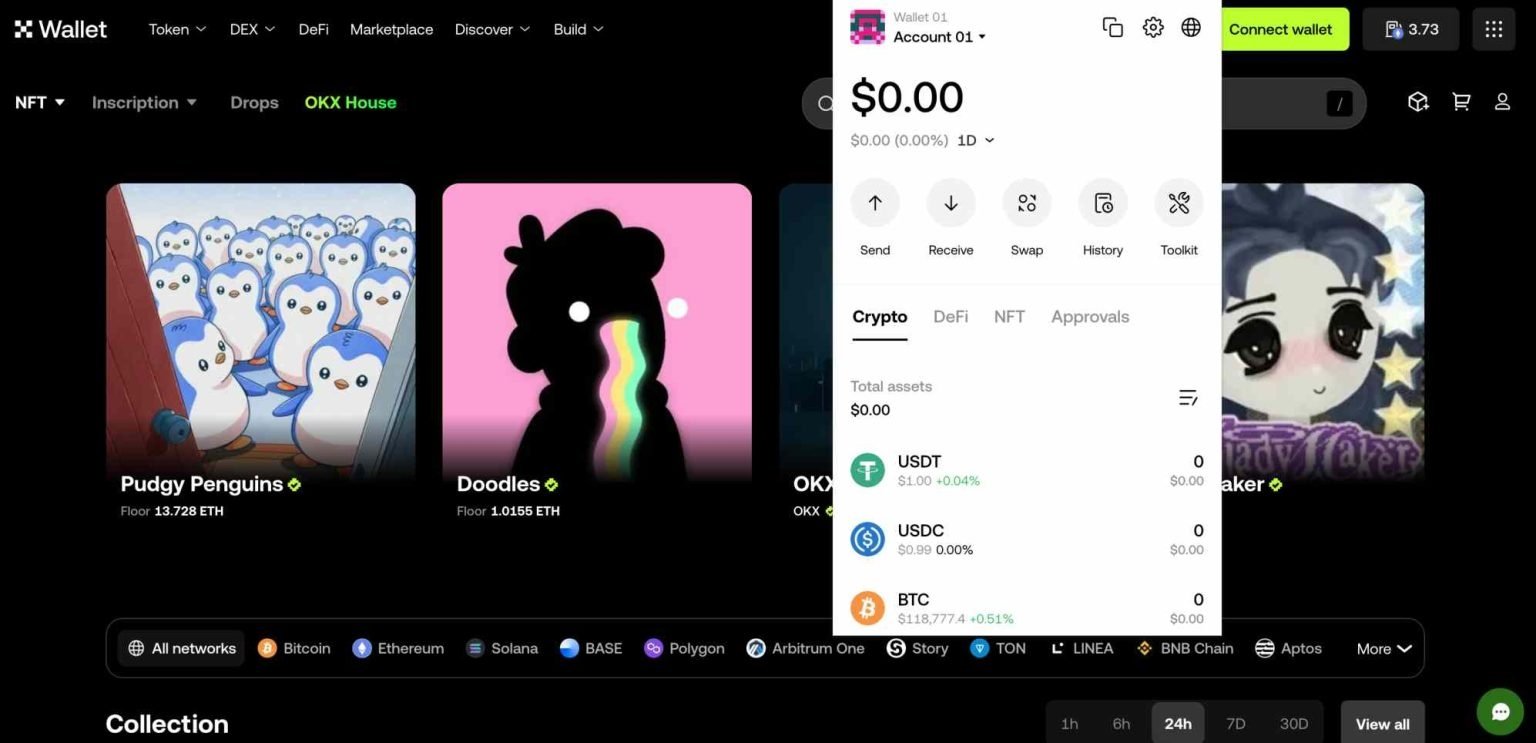
OKX walks customers through the wallet setup process, ensuring a user-friendly experience. This includes safeguarding the backup passphrase, which OKX prompts users to input three of the twelve words. Depositing cryptocurrency is equally straightforward. Users pick the item, then click “Receive” and the wallet displays a unique address. Sending cryptocurrency to another wallet address works in a similar way, but in reverse.
Trading tokens inside the wallet interface is also suitable for beginner investors. When you touch the “Swap” button, a basic conversion form displays. OKX links you with the best-priced liquidity pool based on the digital assets you want to trade and the quantity. Swaps take less than a minute and do not employ market or limit orders like conventional exchanges, greatly simplifying the procedure.
However, according to our OKX Web3 Wallet review, certain features may be scary to beginner cryptocurrency investors. For example, the market research dashboard includes millions of cryptocurrencies from various ecosystems, such as Pump’s nano-cap meme coins. Fun. Beginners may be enticed to buy these tokens because to their short-term market performance, unaware that they might be frauds.
DeFi tools, although thorough, have comparable hazards. The wallet does not show risk warnings for staking pools with low liquidity or lengthy lock-up periods.
Finally, OKX Wallet’s feature-rich environment is better suited for intermediate-to-advanced traders seeking smooth access to Web 3.0 marketplaces. Investors who wish to hold cryptocurrency for the long term may discover that alternative wallet providers provide a more easy setup.
OKX Wallet vs. Other Top Cryptowallets
OKX Wallet has many benefits over other cryptocurrency wallet solutions, particularly in terms of supported blockchains and access to Web 3.0 marketplaces. Other areas where it falls short include built-in fiat capabilities and support for derivative goods such as perpetual futures. OKX Wallet is even less secure than hardware wallets, which hold cryptocurrency in cold storage.
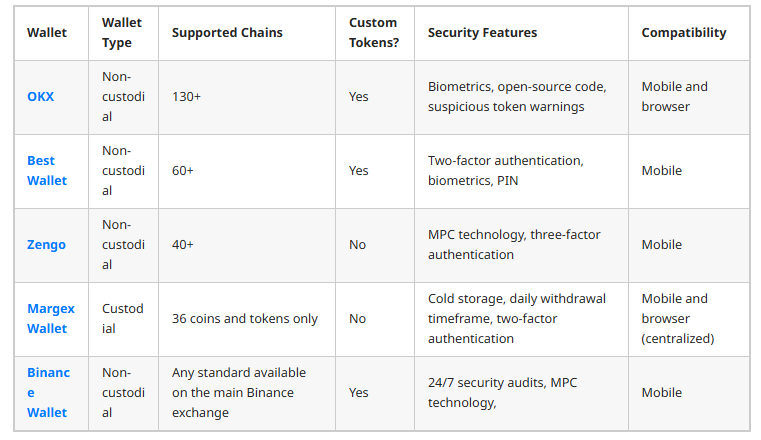
How to Get Started with OKX Wallet
This part of our OKX Wallet review describes how to get started. Continue reading to learn how to safeguard your wallet in less than five minutes.
Step 1: Download OKX Wallet.
Go to the OKX Wallet website and click “Get the Wallet App”. Then, choose your desired device type and operating system/browser.
Step 2: Complete the Security Steps.
Open the wallet app and choose “Create Wallet”. Choose either biometrics (preferred) or a password. The kind of device determines the biometric credentials used. The OKX app employs fingerprint ID or face recognition, while browser extensions need mobile verification (e.g., passkeys).
Now comes the essential part: protecting the backup passphrase. OKX shows 12 randomly generated words that you must write down on a piece of paper. Ensure that they are typed in the right sequence, since the passphrase will not function if recovery is required. OKX then prompts you to input three of those words as an additional security measure.
Your OKX Wallet is now safe and ready for usage.
Step 3: Receive cryptocurrency.
OKX Wallet only accepts crypto deposits, therefore purchasing digital assets using a credit card or e-wallet is not feasible. This is only available on the main OKX exchange, which has stringent KYC standards.
To deposit cryptocurrency into OKX Wallet, first press the “Home” icon, then the asset you wish to deposit. Then click “Receive” to see the wallet address. Transfer cryptocurrency to the address from a different place, such as an online exchange.
Step 4: Send cryptocurrency.
To transmit cryptocurrency to another wallet address, just click the coin or token name. Tap the “Send” button and enter the destination address into the necessary area.
An even faster way is to utilise the built-in scanner. Get the needed wallet address from another device and scan the QR code. OKX Wallet automatically populates the address, ensuring that you prevent errors.
When you confirm the transfer, the assets will leave your wallet balance instantly.
▾ ARTICLE SOURCES
We cite primary sources where possible and reputable publishers for context.
⚠️ Disclosure
